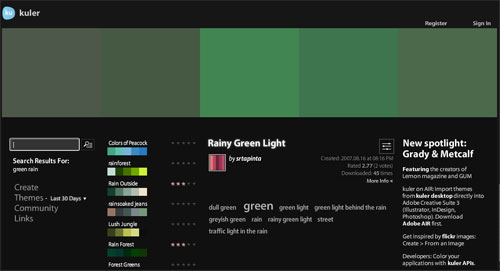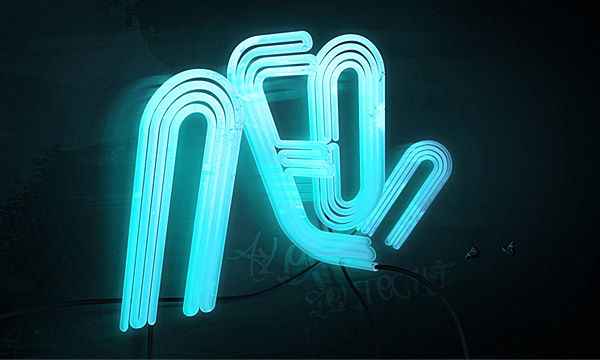
illustrator tutorials
Design with Swirls and Flourishes

This tutorial will cover some of the techniques you can use to create your own beautiful swirls and flourishes.
Search
Blog Archive
-
▼
2010
(65)
-
▼
May
(53)
- New Premium Tutorial – How to Make 3D Neon Light T...
- Illustrator Pen tool exercises
- Illustrator’s Pen Tool: The Comprehensive Guide
- Design with Swirls and Flourishes
- Using Adobe Kuler
- Illustrator Make with Mesh
- Scatter Brushes
- Illustrator full spectrum spirograph
- Retro Geometric Vectors in Space
- Logo Design Process and Walkthrough for Vivid Ways
- Create 3-D Text with Extreme Lighting
- Working with Type in Illustrator
- Creating Swirly Type
- Emboss Text Effect
- Rocky 3D Text
- Playful Yet Robust 3D Letter Design
- Textured Grungy 3D Type Design
- 3D Lighted Text
- Vibrant 3D Pixel Type
- Distress Text
- Tug and Twirl Text
- Zee Logo
- Type Tecnique Using Shapes
- Stylish Colorful Text Effect
- Dynamic Burberry Text
- Turn Any Font Into a Sketch Font
- Grunge Effect
- Cartoon Style
- Stunning and Bold 3D Text
- 3D Text and Paint Effects
- Letterpress Styled Text
- Sticker Text and Graphic Effect
- Dream Design with 3D Typography
- Old School Type – Line Gradients
- Warp Text Inside A Heart
- Fun Eye Catching Text
- Cool Water Effect
- Gradient Strokes
- BluePrint Type
- Neon Text Effect
- Environmentally Friendly Green Type
- Trendy Retro Type
- Swirly Type
- Tackle Twill
- Bling Bling Text Effect
- Giving Your Flat Text Some Depth
- Stunning and Detailed Typography
- Add Decorative Glamour to Your Ordinary Script Font
- Ornate Lettering
- 3D typography
- Making an Ambigram
- Glyph Panel
- Stunning, 3D, Sunset Type Illustration
-
▼
May
(53)